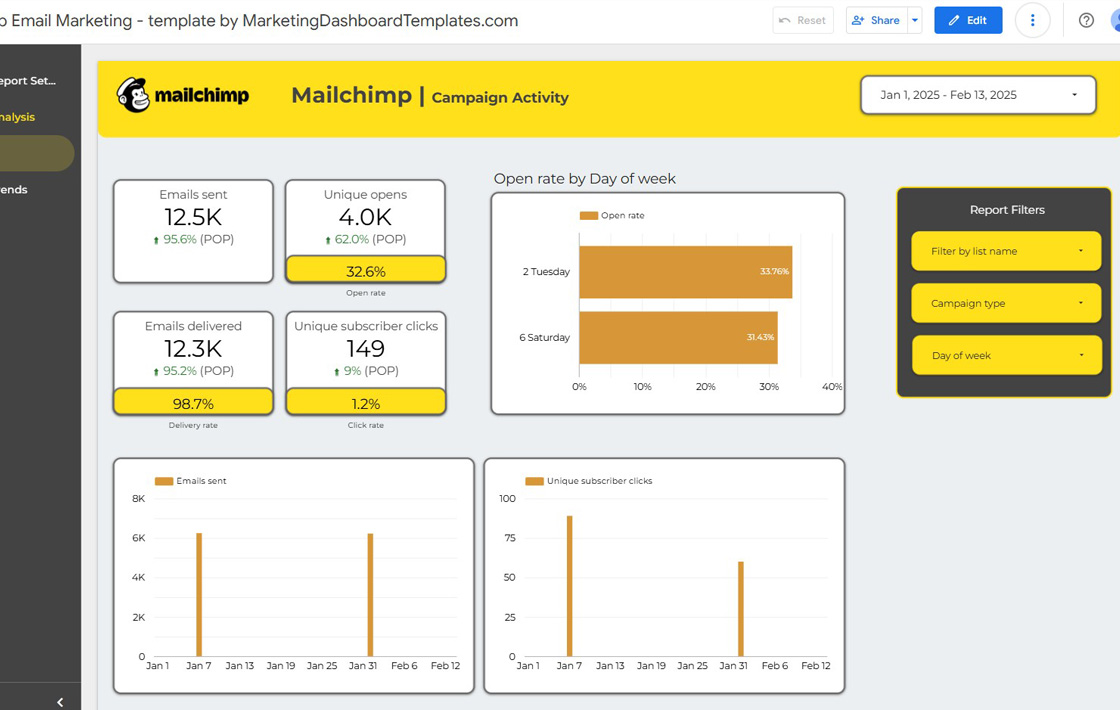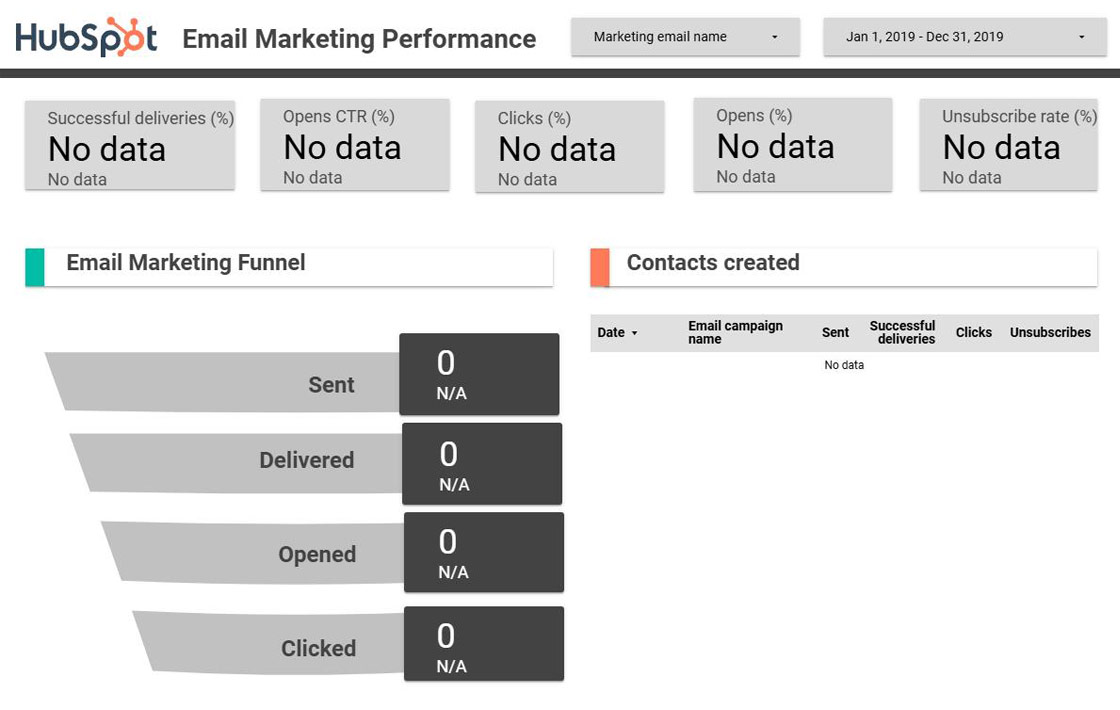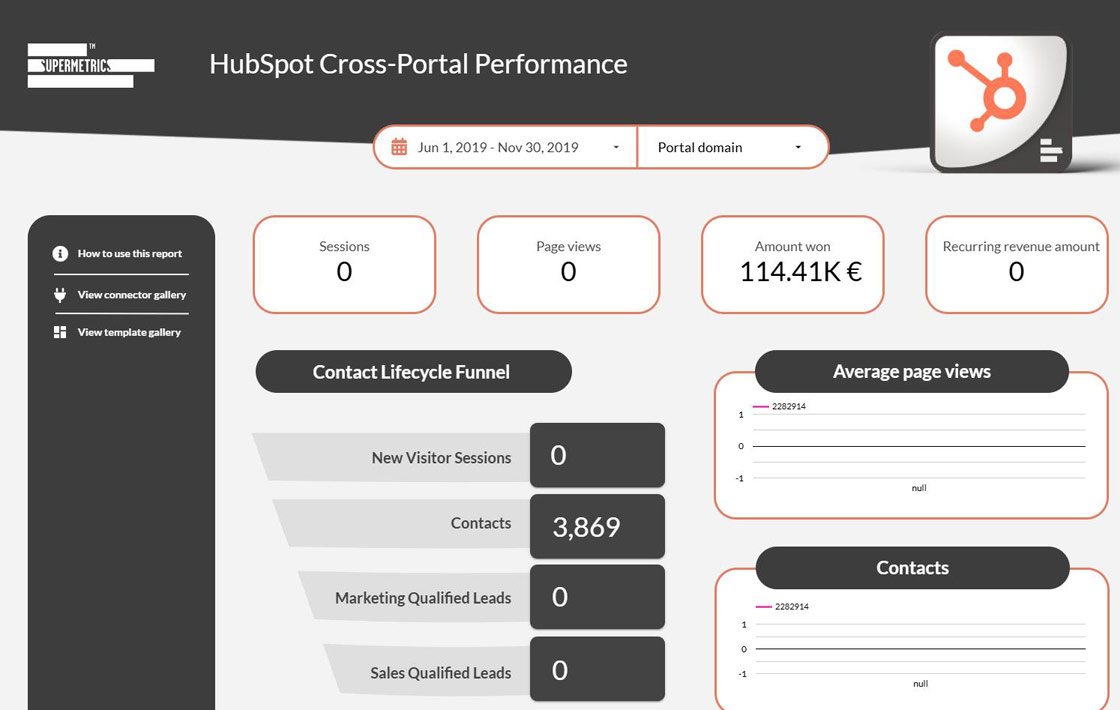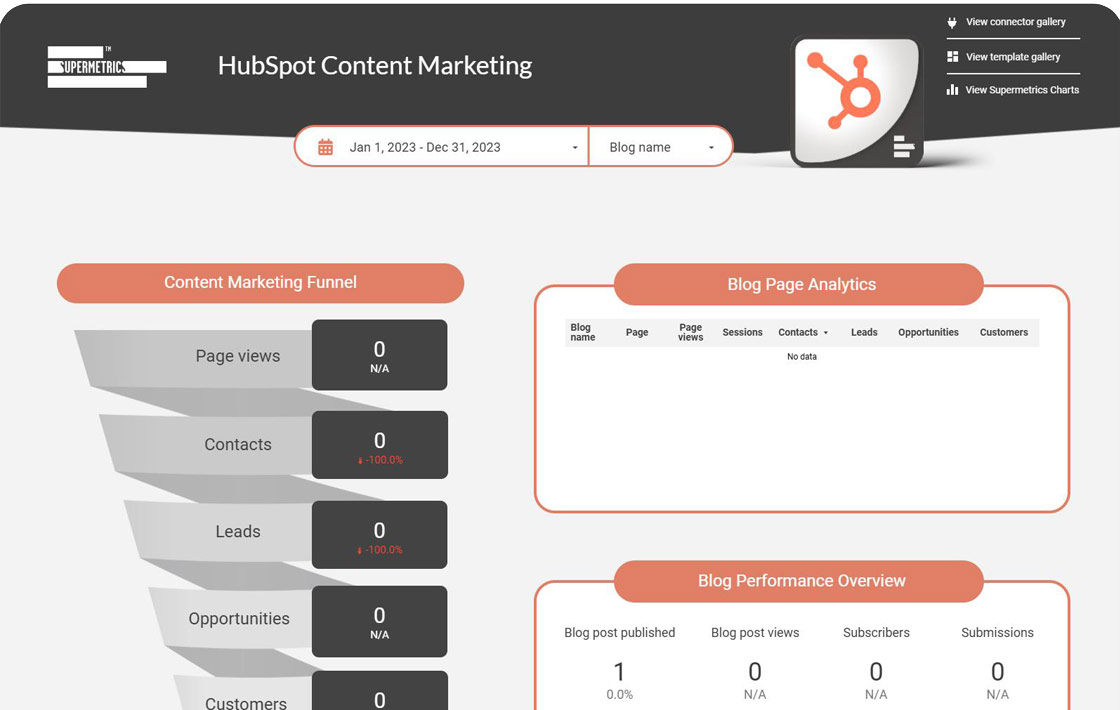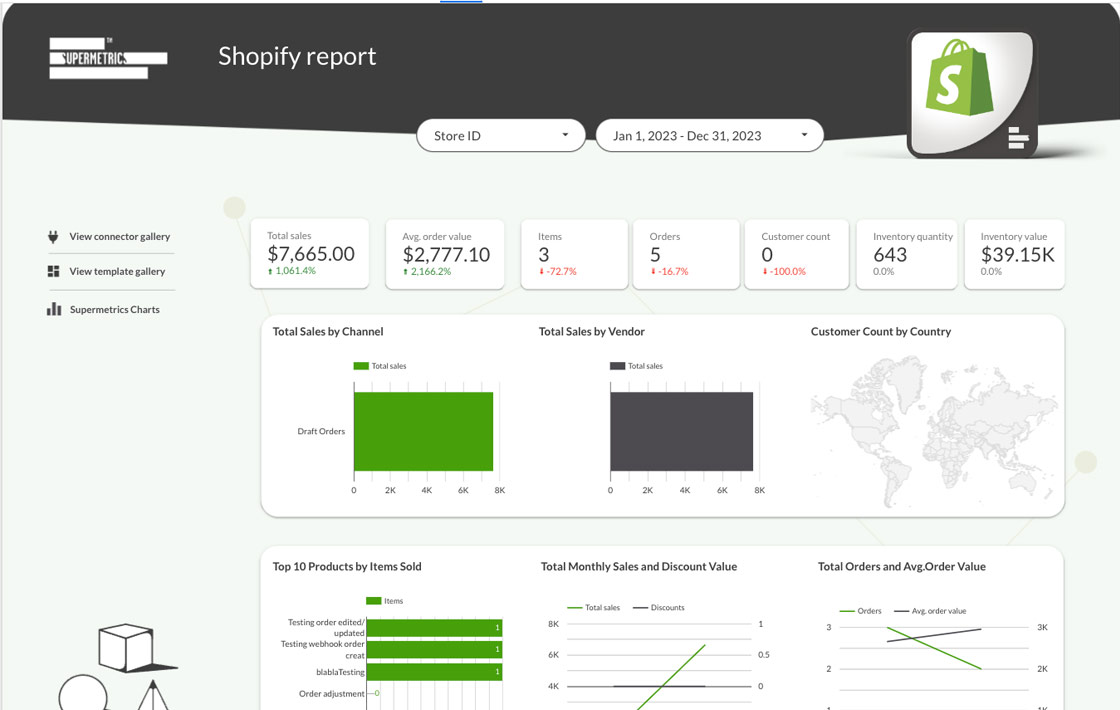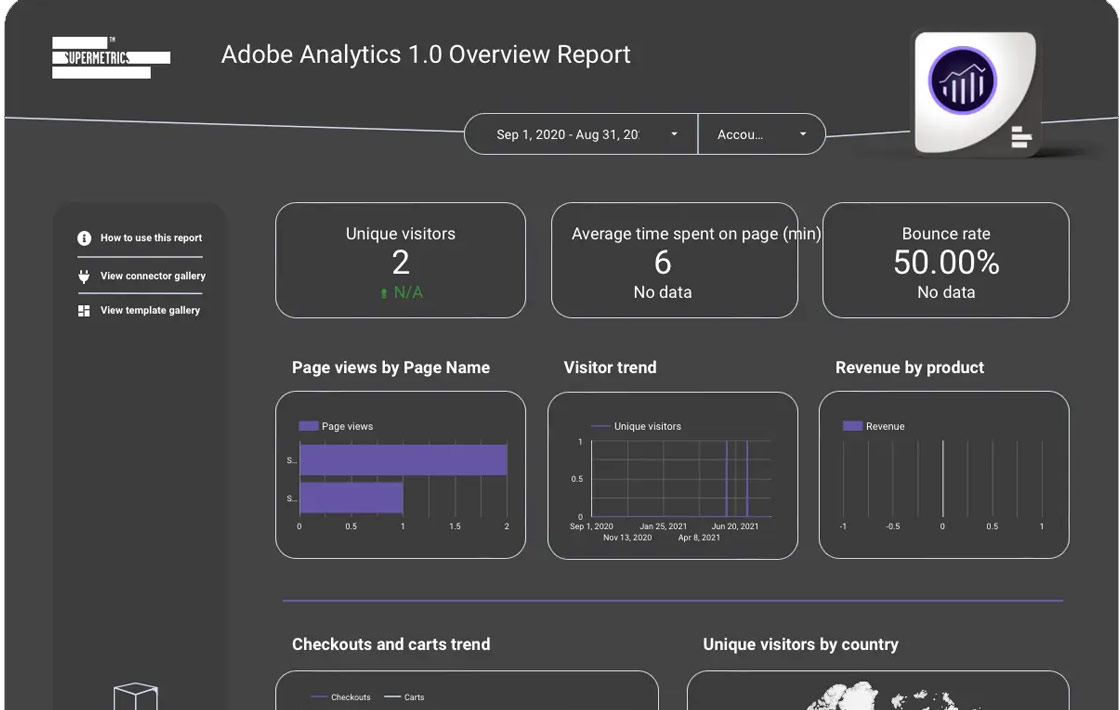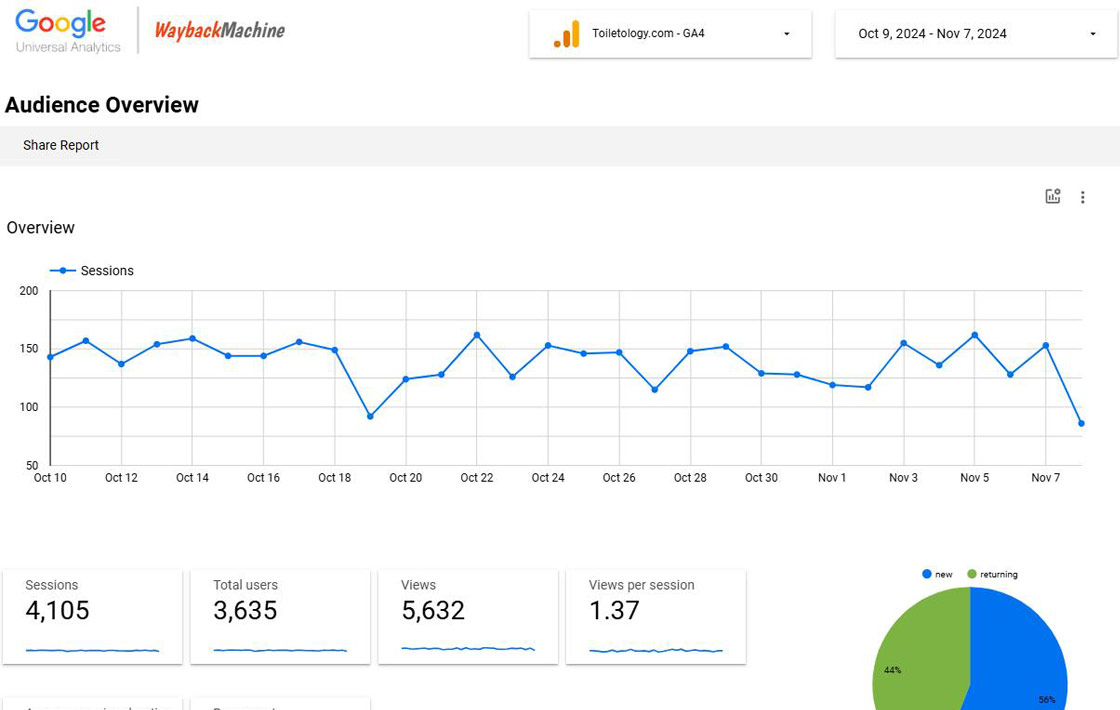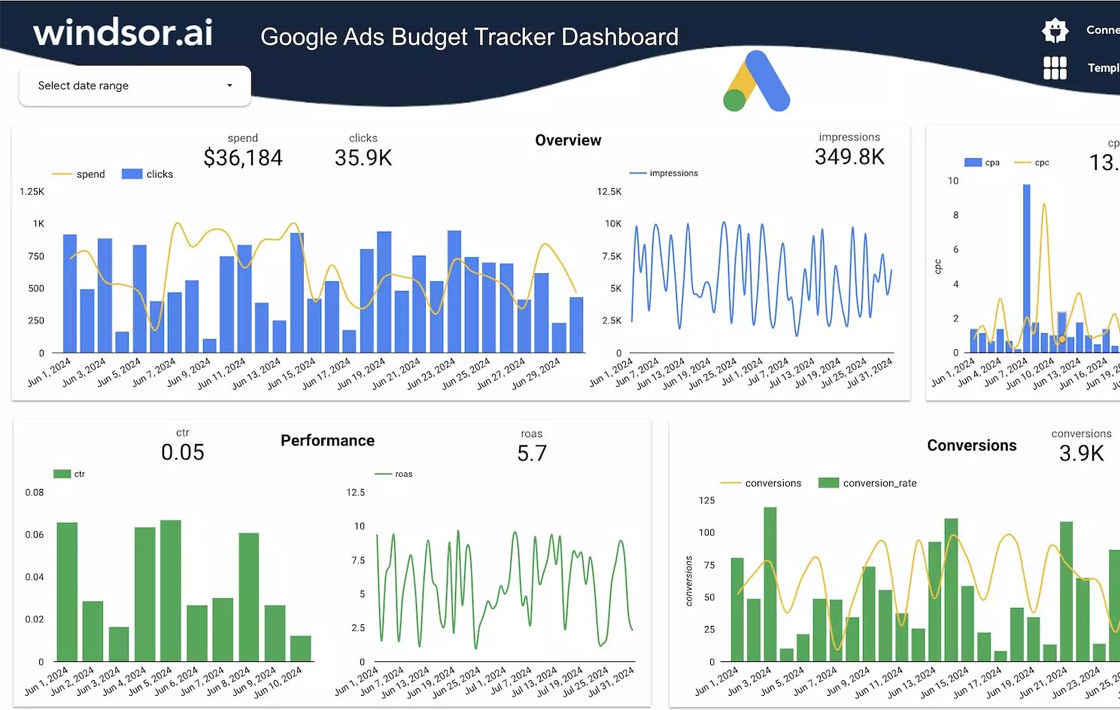Google Looker Studio Dashboard Templates
- Dashboards designed for and compatible with Google Looker Studio reporting
Dashboards provided for free by contributors and partners

Mailchimp Campaign + Subscribers
Google Looker Studio Template
- Data Source(s): Mailchimp
- Destination: Google Looker Studio
Price: Free
HubSpot Email Marketing
Google Looker Studio Template
- Data Source(s): Hubspot
- Destination: Google Looker Studio
Price: Free
Hubspot CRM Lifecycle
Google Looker Studio Template
- Data Source(s): Hubspot
- Destination: Google Looker Studio
Price: Free
Hubspot Content Marketing
Google Looker Studio Template
- Data Source(s): Hubspot
- Destination: Google Looker Studio
Price: Free
Google My Business
Google Looker Studio Template
- Data Source(s): Google My Business
- Destination: Google Looker Studio
Price: Free
Shopify Ecommerce
Google Looker Studio Template
- Data Source(s): Shopify
- Destination: Google Looker Studio
Price: Free
Adobe Web Analytics
Google Looker Studio Template
- Data Source(s): Adobe Analytics
- Destination: Google Looker Studio
Price: Free
Google (UA) Wayback Machine
Google Looker Studio Template
- Data Source(s): Google Analytics 4 (GA4)
- Destination: Google Looker Studio
Price: Free
Google Ads Budgeting
Google Looker Studio Template
- Data Source(s): Google Ads
- Destination: Google Looker Studio
Price: Free
Facebook Ads Funnels
Google Looker Studio Template
- Data Source(s): Facebook + Instagram Ads (Meta)
- Destination: Google Looker Studio
Price: Free
About Google Looker Studio
Google Looker Studio is Google’s versatile and user-friendly tool for data visualization and business intelligence. Known for its seamless integration with Google’s ecosystem—including Google Analytics 4, Google Sheets, Google Ads, and BigQuery—as well as other data sources, it allows users to easily pull data from multiple sources and transform complex datasets into insightful, visually engaging reports. With Looker Studio, users can create interactive and customizable dashboards, complete with charts, graphs, tables, and filters to drill down into specific data points.
Looker Studio’s intuitive drag-and-drop interface and pre-built templates make it accessible to both novice and experienced analysts, enabling quick report setup and easy sharing across teams. One of its standout features is real-time data updates, ensuring reports always reflect the latest data without manual refreshes. Additionally, Looker Studio supports data blending, allowing users to combine multiple data sources within a single visualization, which is essential for marketers managing campaigns across various platforms.
To get you started quickly, our site offers a collection of free, pre-built Looker Studio dashboards tailored for different marketing data sources. Each template is designed to save you time and provide actionable insights at a glance, so you can focus on what matters—growing your business.